iOS 13+/ipadOS 13+
New ios 13+ screenshots coming soon
Please note that the Dropbox feature does not work, if you have the Dropbox app installed
The iPad version can also run on a Mac desktop or Apple Vision
You can try to control this app via Voice control on iOS 13+ - for further info see - Control iPhone with your voice
If you are a true New Age music fan please visit my New Age/Synth music site
Note: should be able to play to your Apple TV or other Airplay enabled device from your iPod/iPad/iPhone - see on howto use Airplay from your iOS7+ device
- Go to the Settings Screen, via the Settings icon
- Go to Display & Brightness, via the Display & Brightness option from the list on the Settings screen
- On the Display & Brightness screen, in the Appearance section, you have 3 options regarding switching between Light/Dark. Manually select Light or Dark, or enable Automatic mode.
- Go to the Settings Screen, via the Settings icon
- Go to Notifications, via the Notofications option from the list on the Settings screen
- On the Notifications screen, scroll down and select 'New Age Player', from the list of Apps
- At the top of the screen is the option 'Allow Notifications'.If it is green then the Alarms functionality is enabled in the App. Otherwise Alarm functionality is disabled in the App
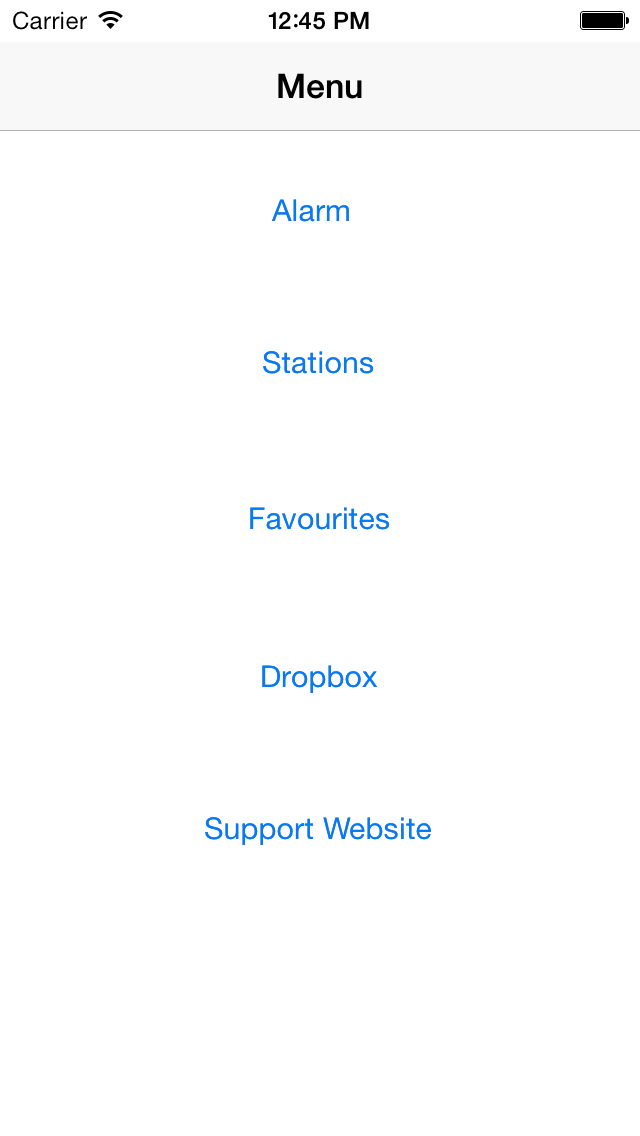
Menu

Alarm
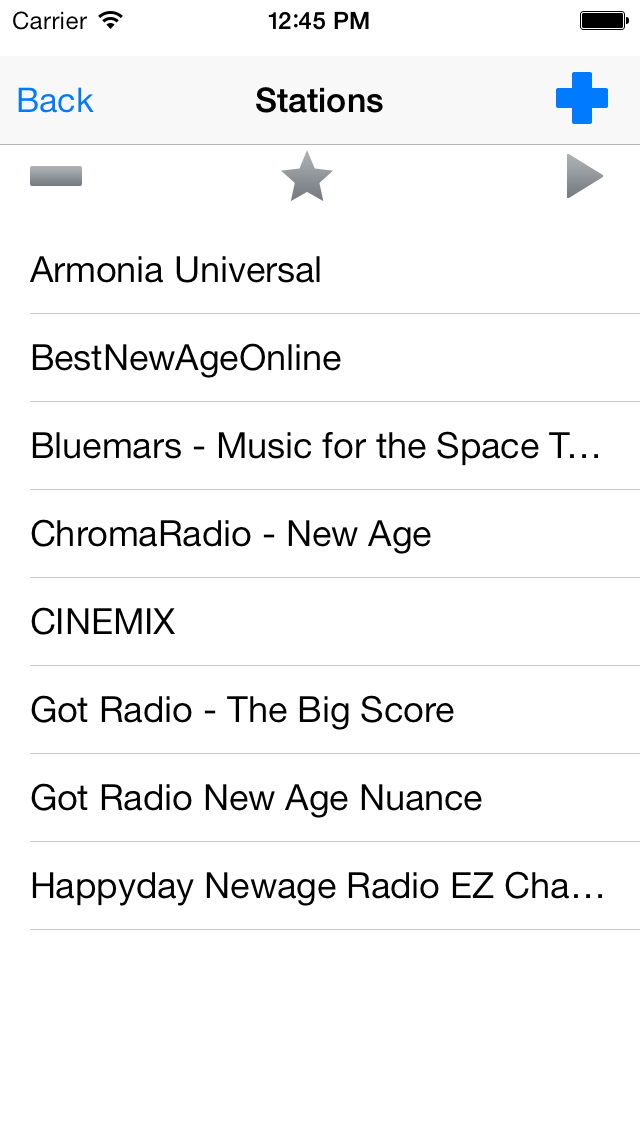
Stations
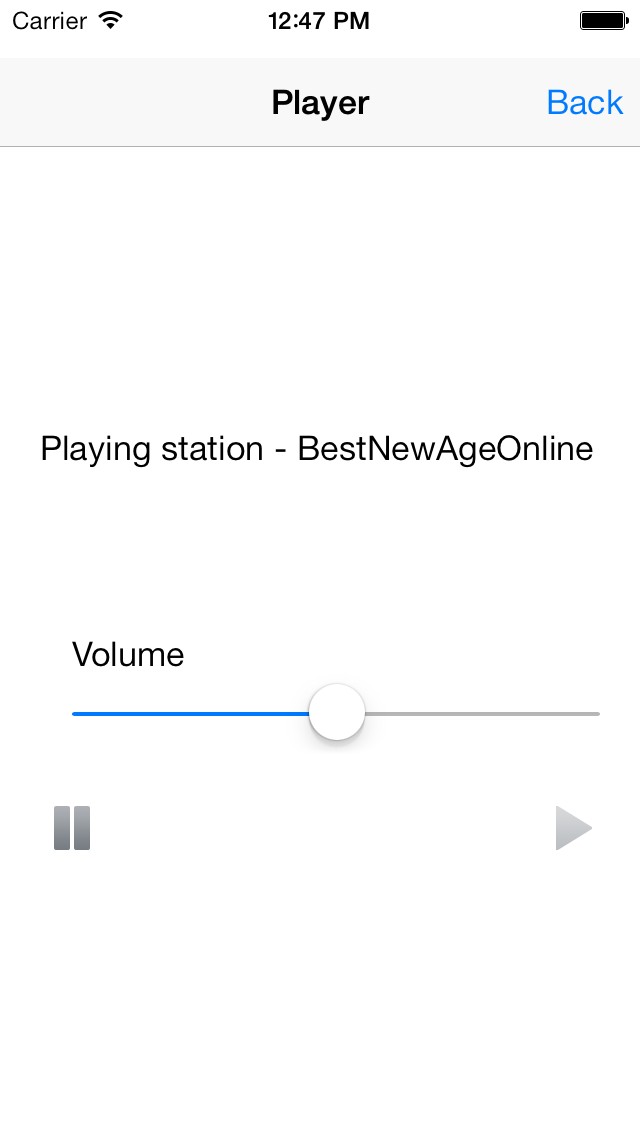
Player
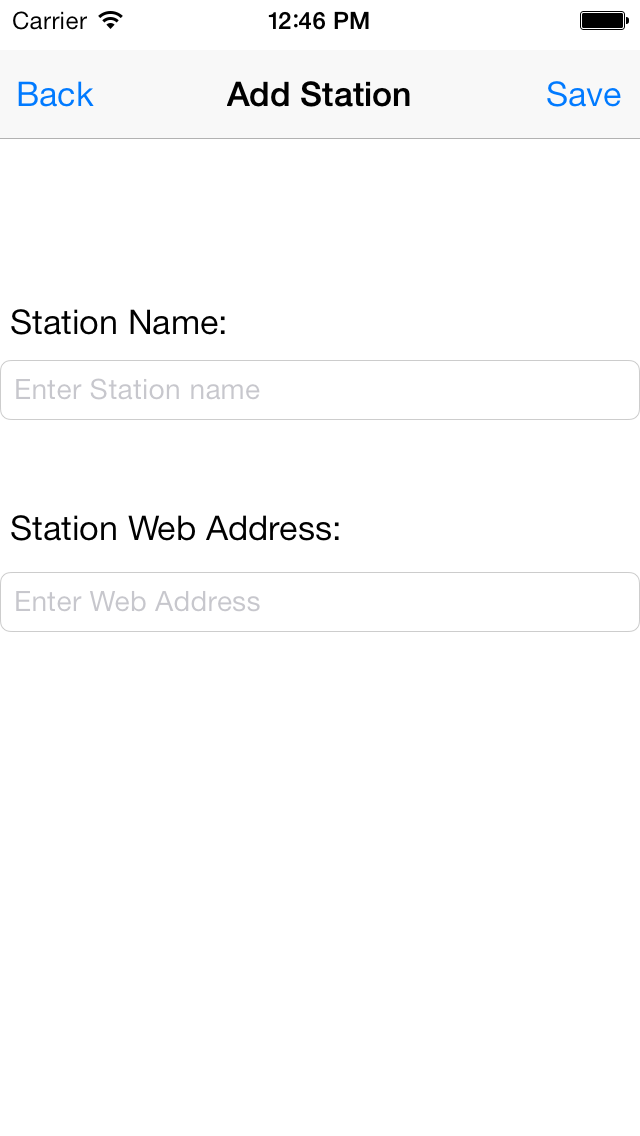
Add Station
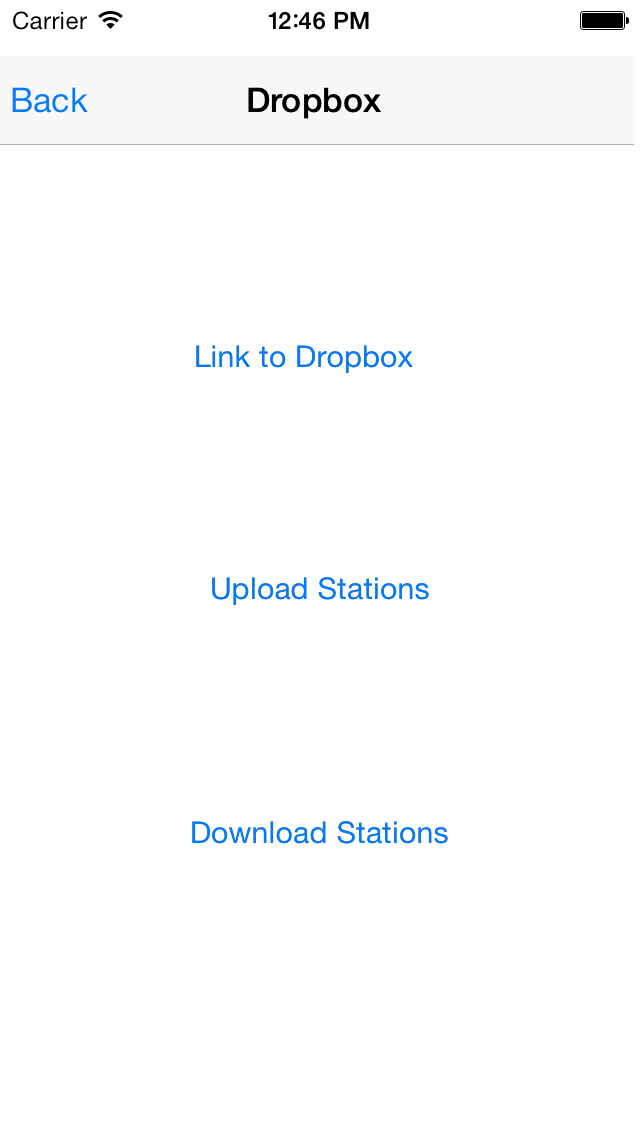
Dropbox
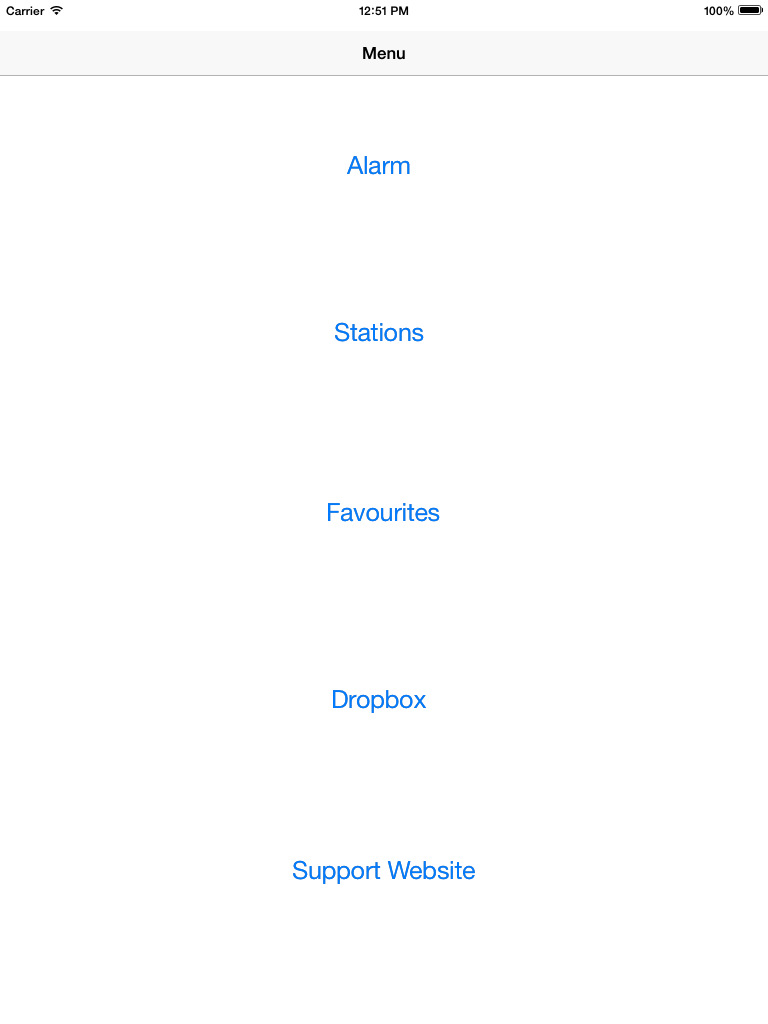
Menu
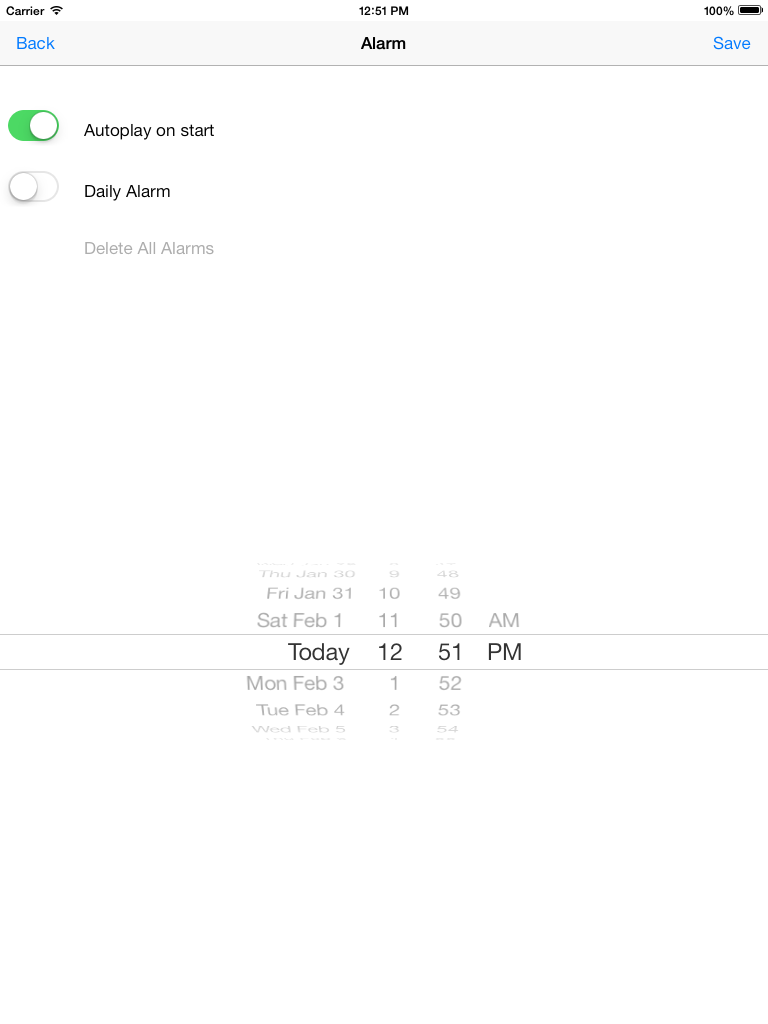
Alarm
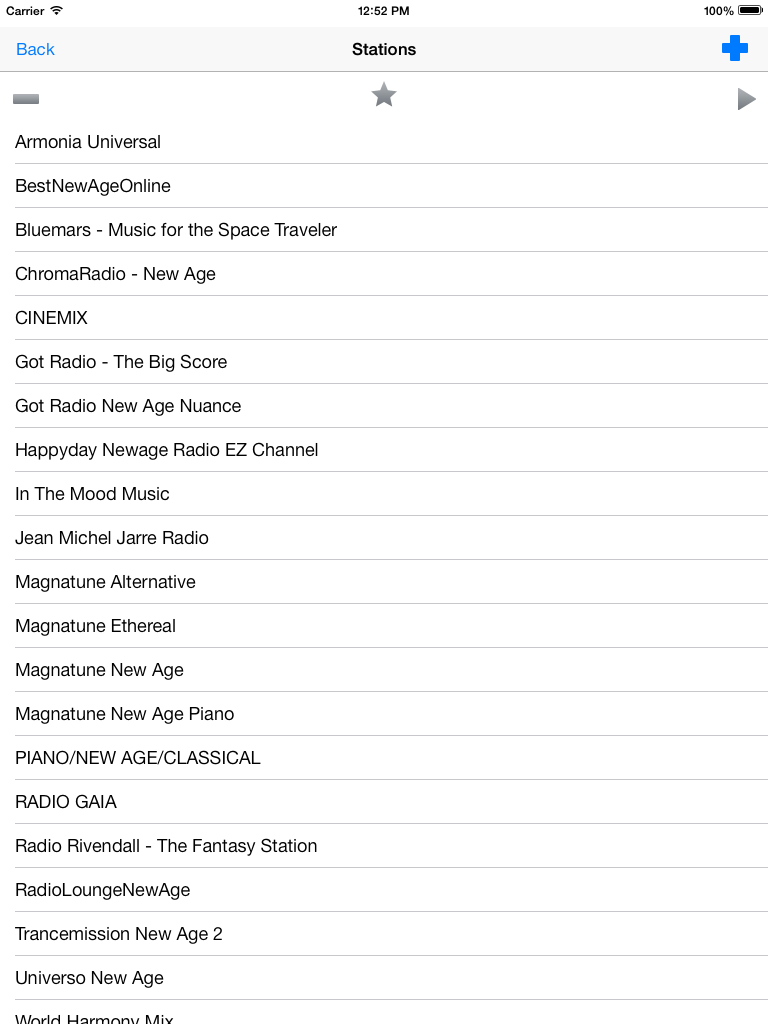
Stations

Player
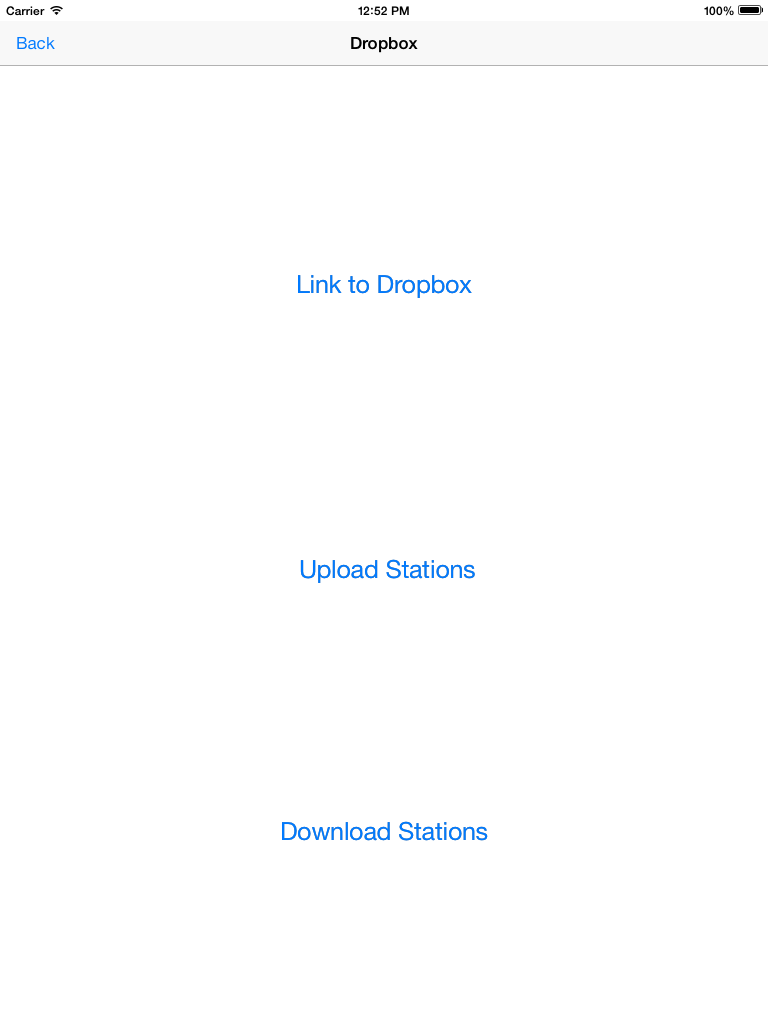
Dropbox
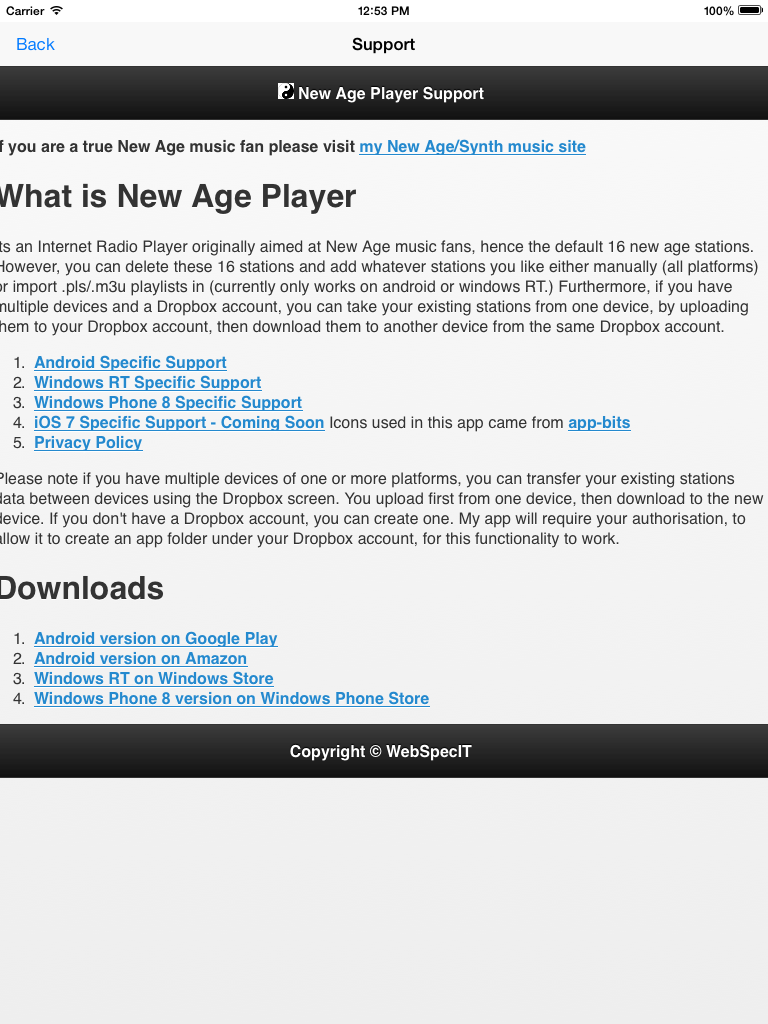
Support
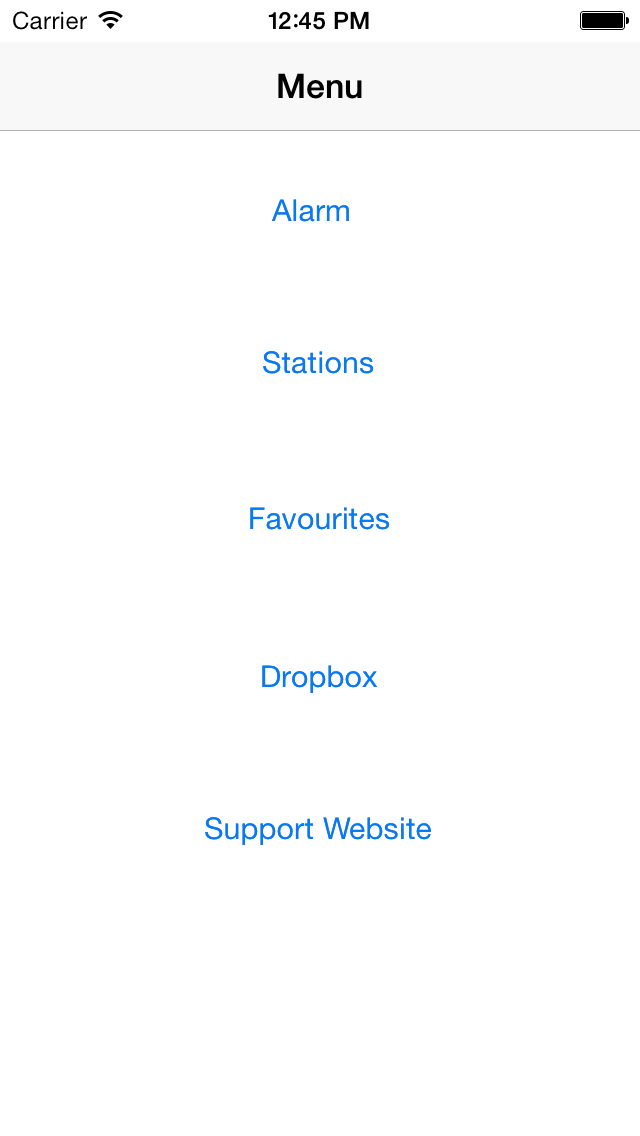
Menu

Alarm
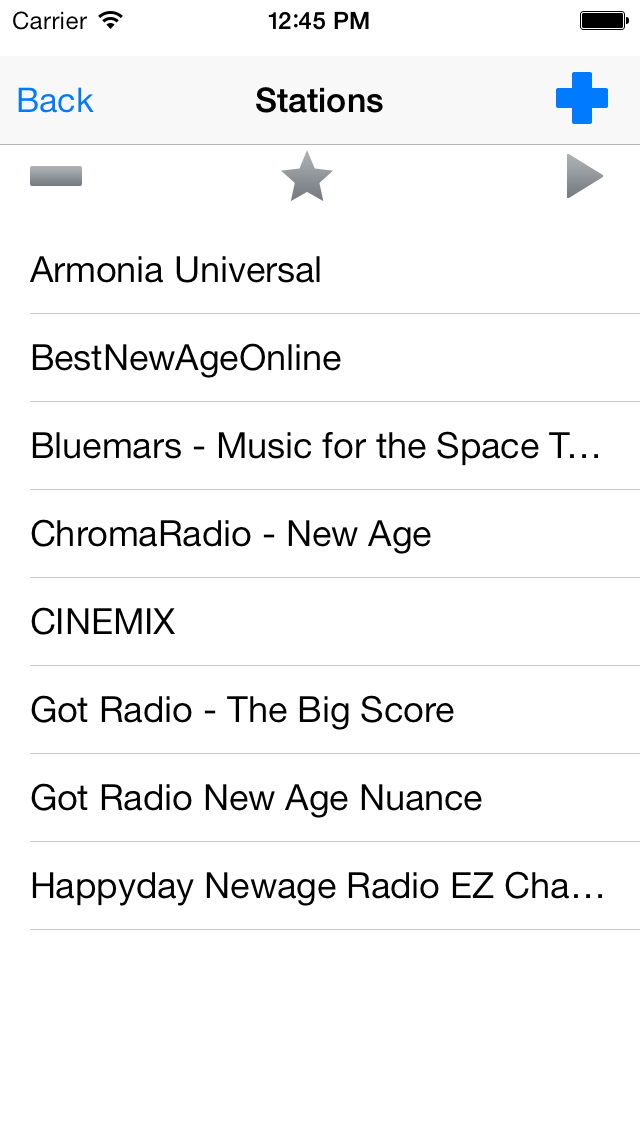
Stations
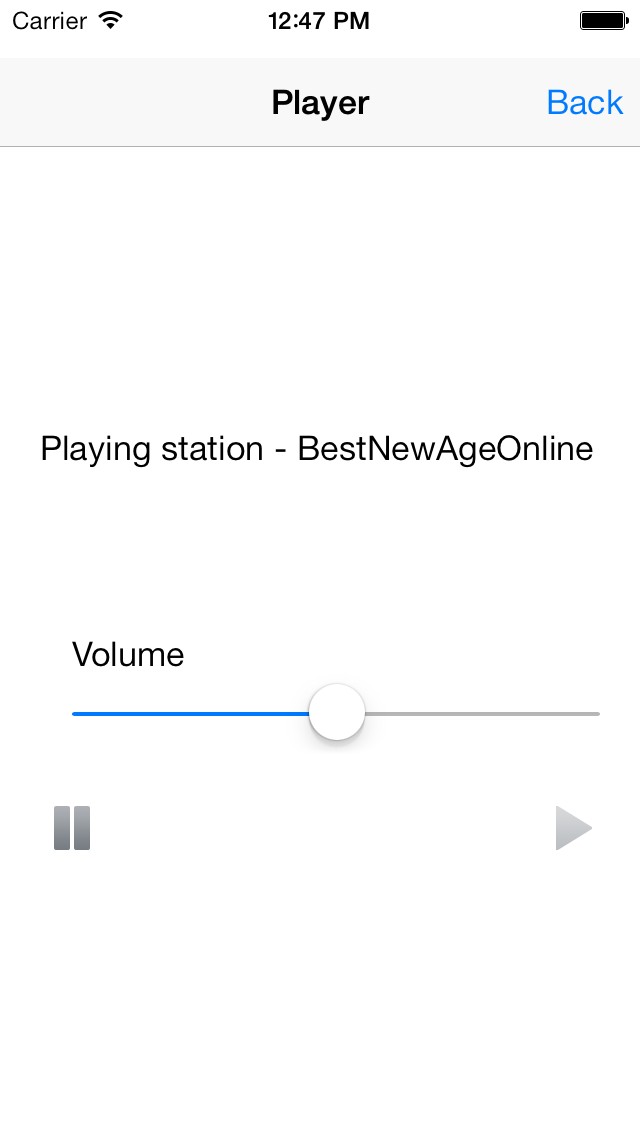
Player
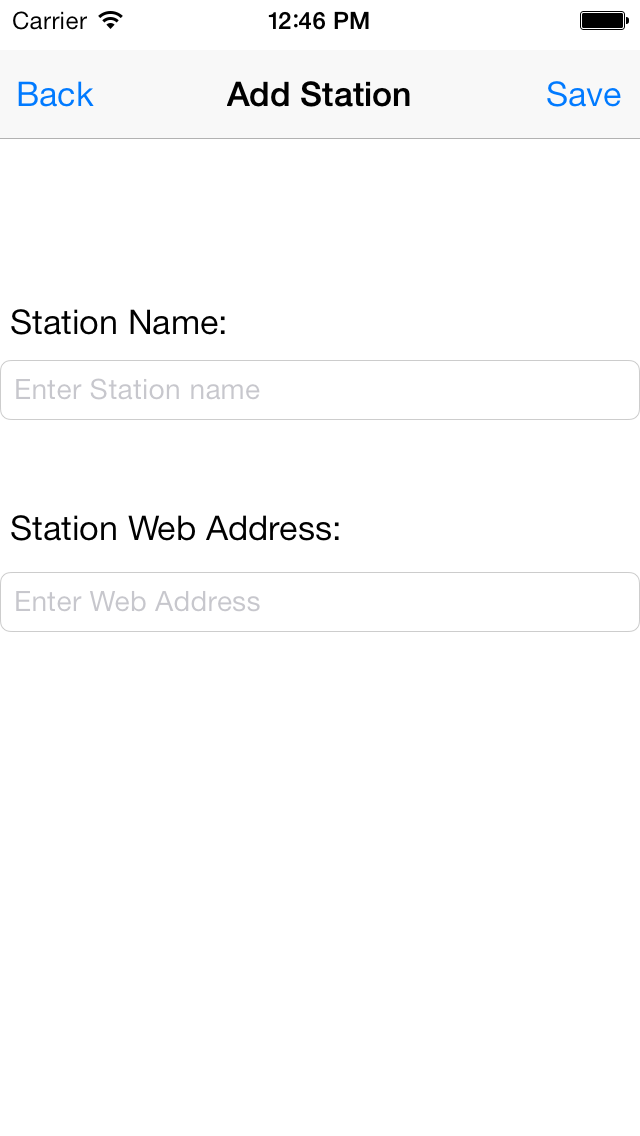
Add Station
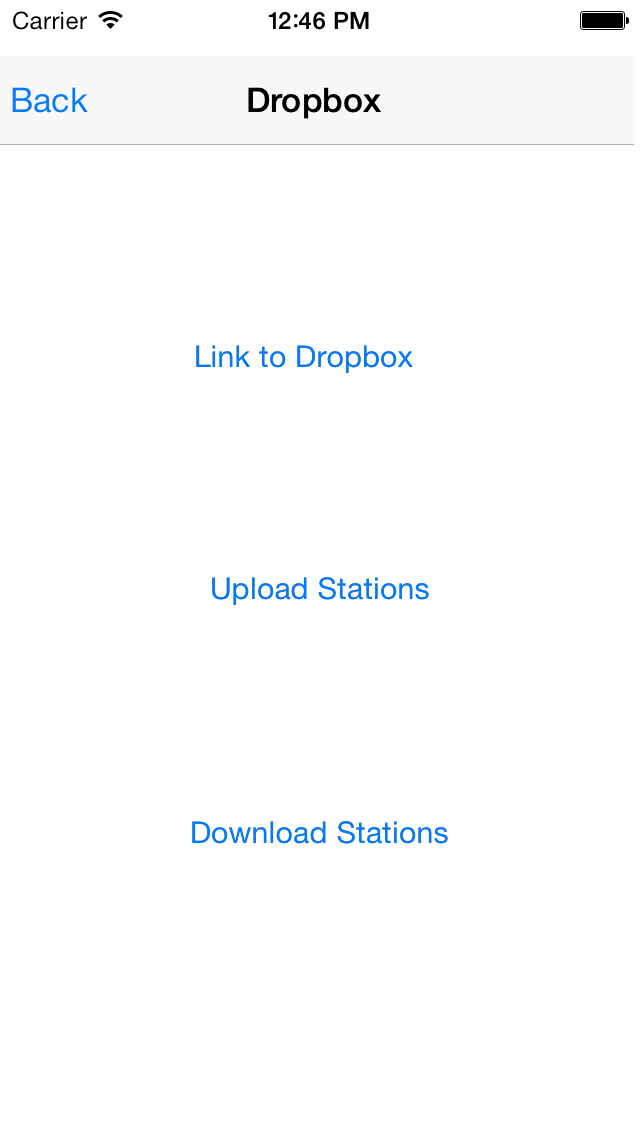
Dropbox
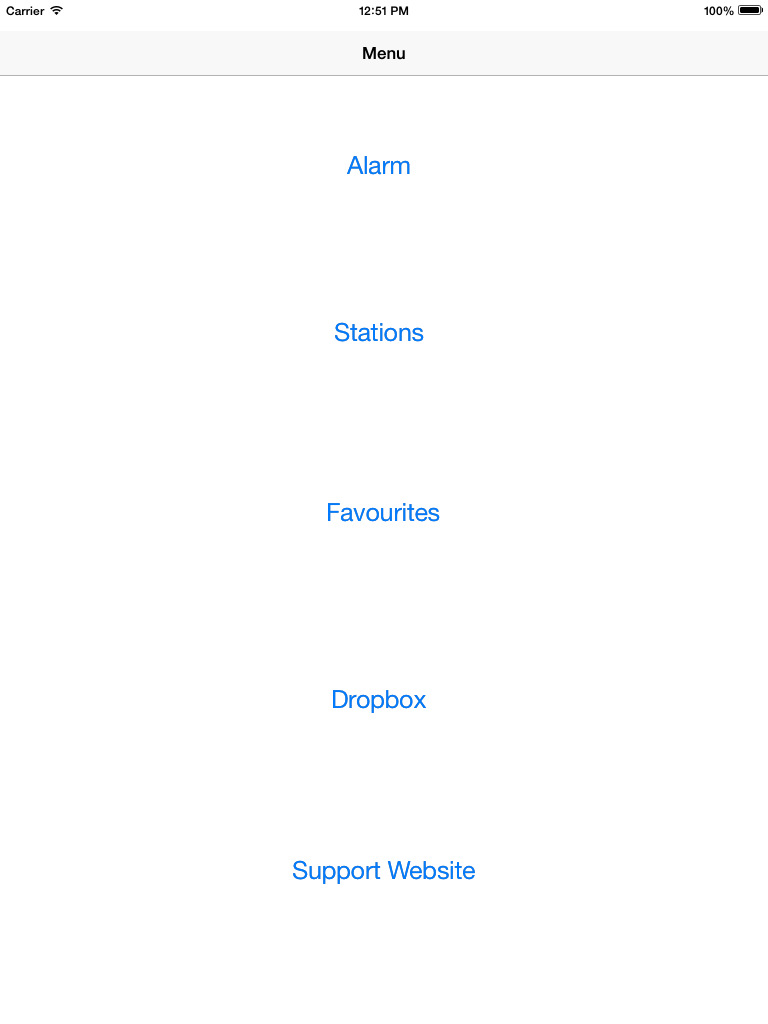
Menu
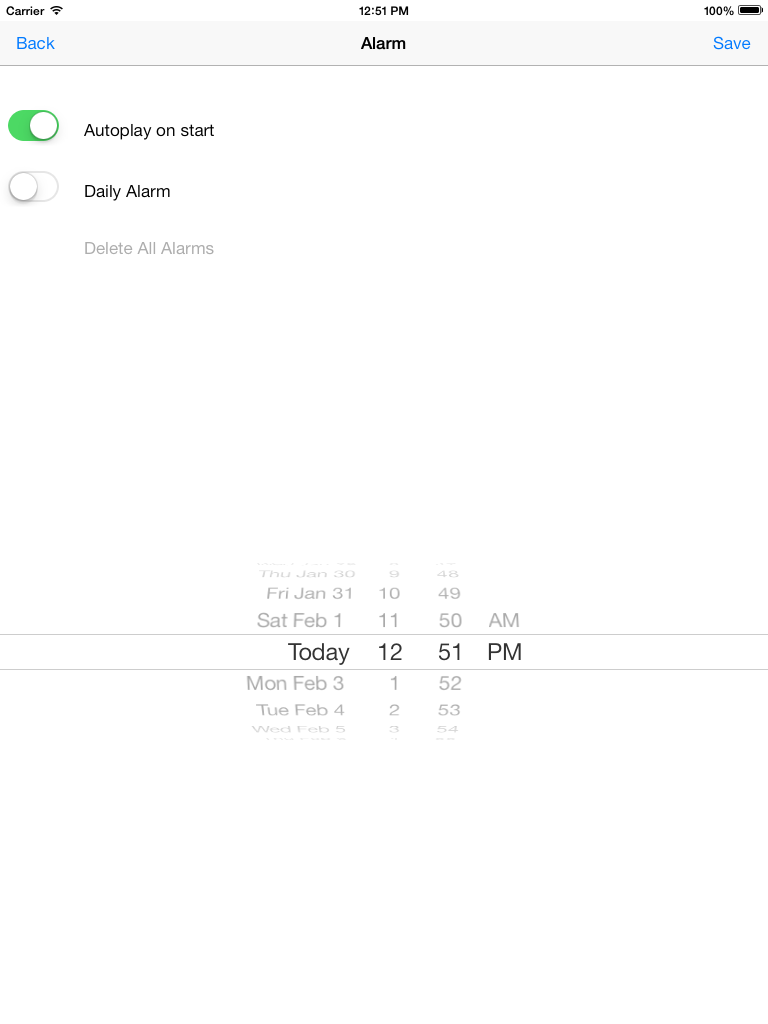
Alarm
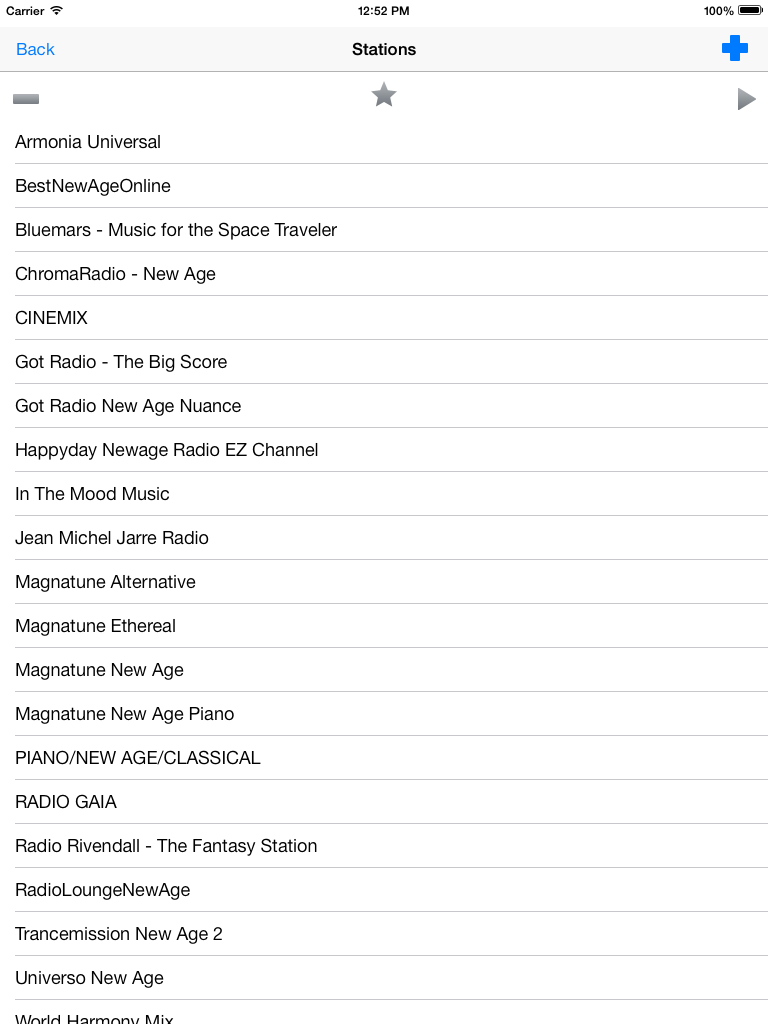
Stations

Player
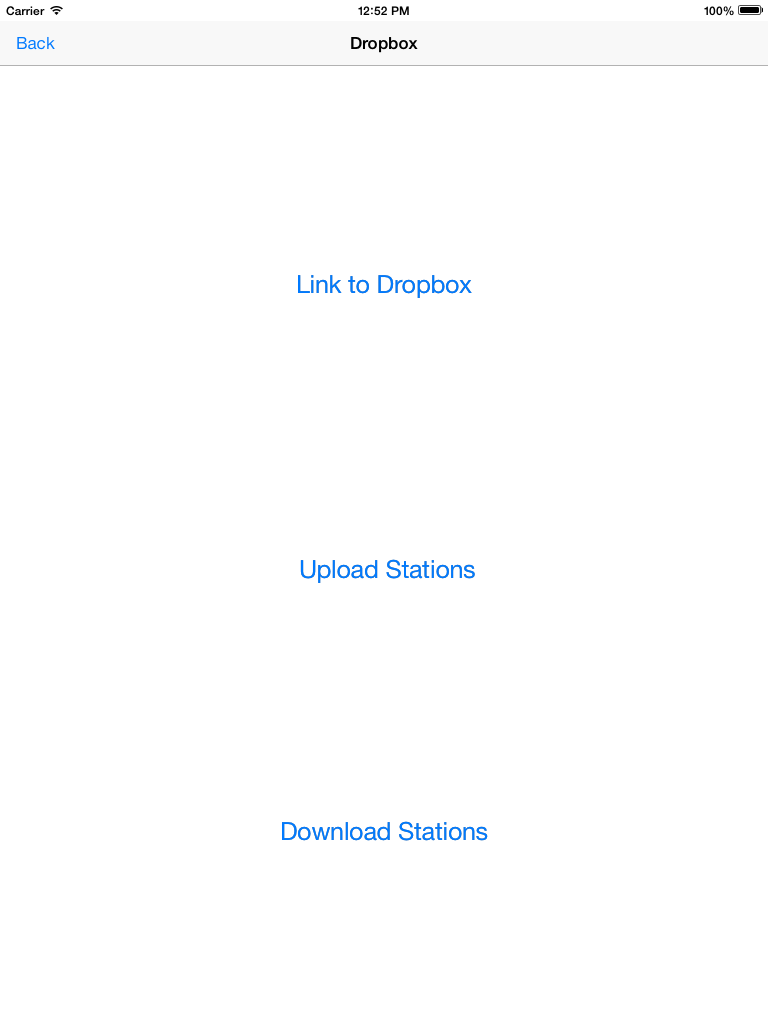
Dropbox
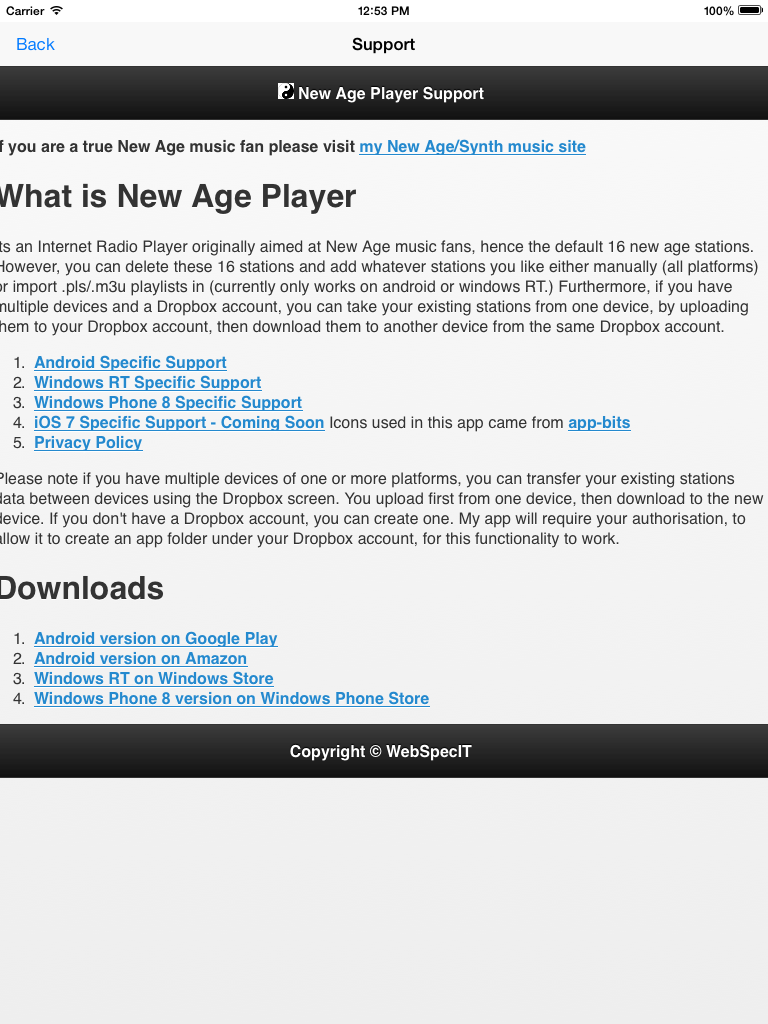
Support